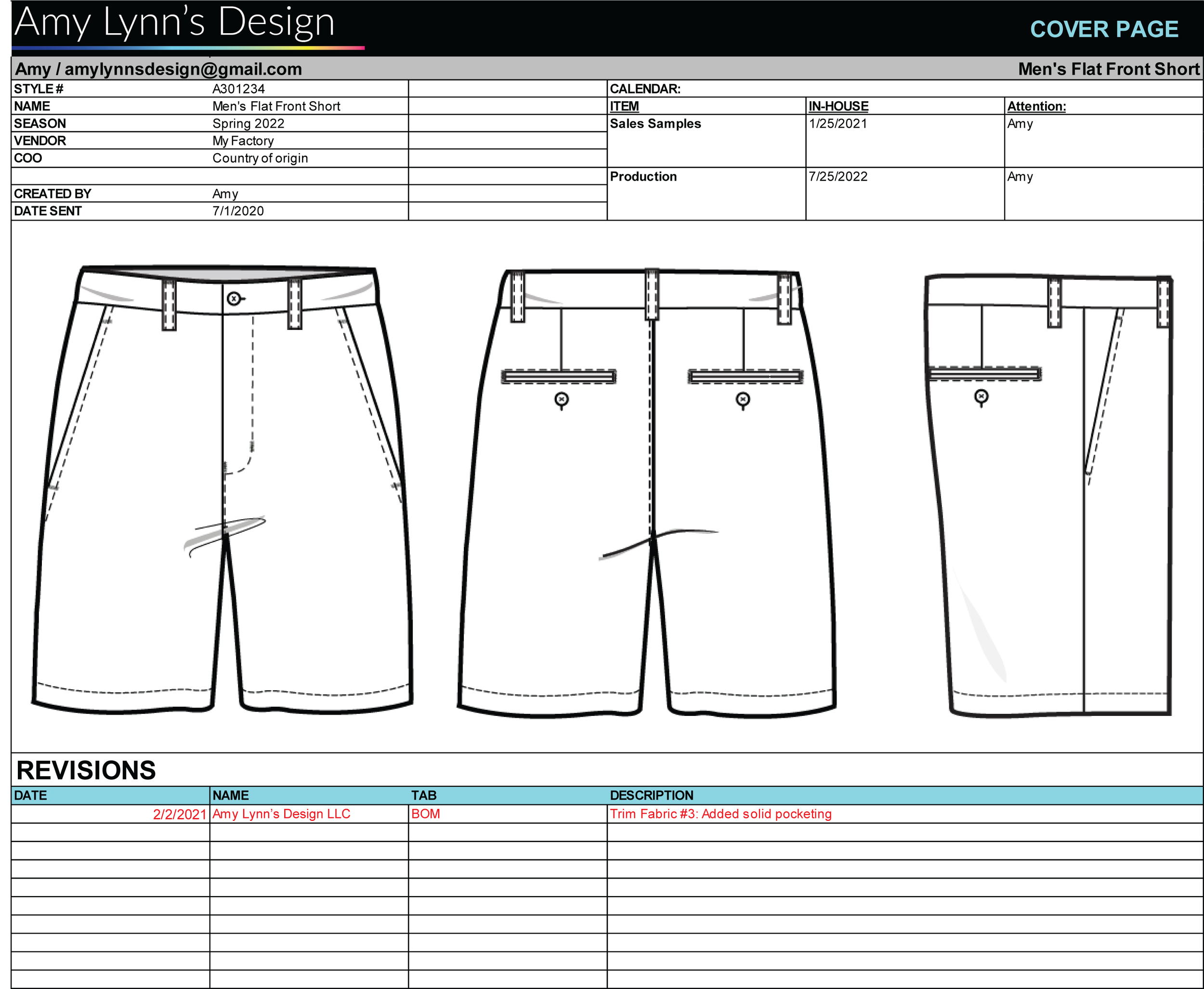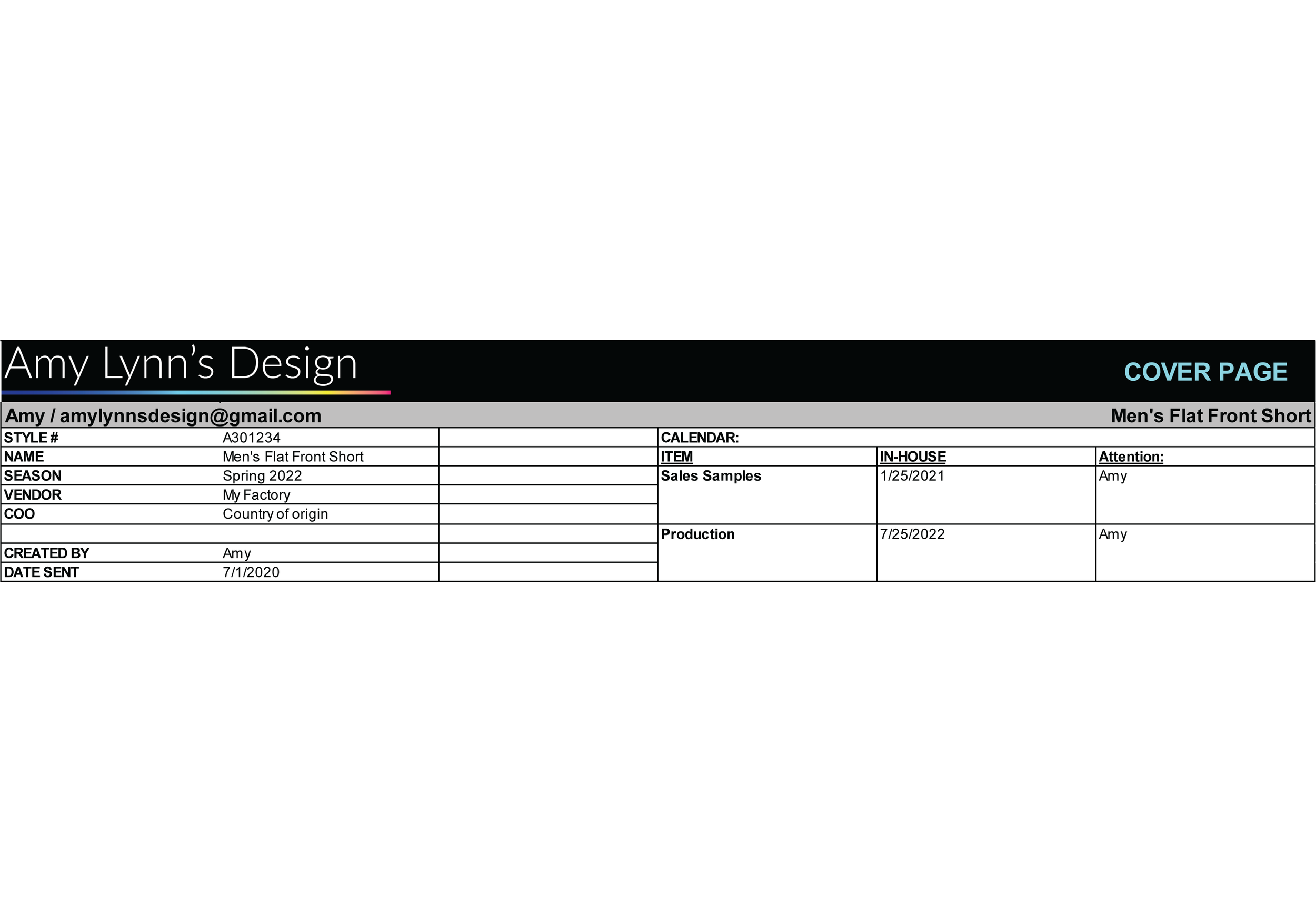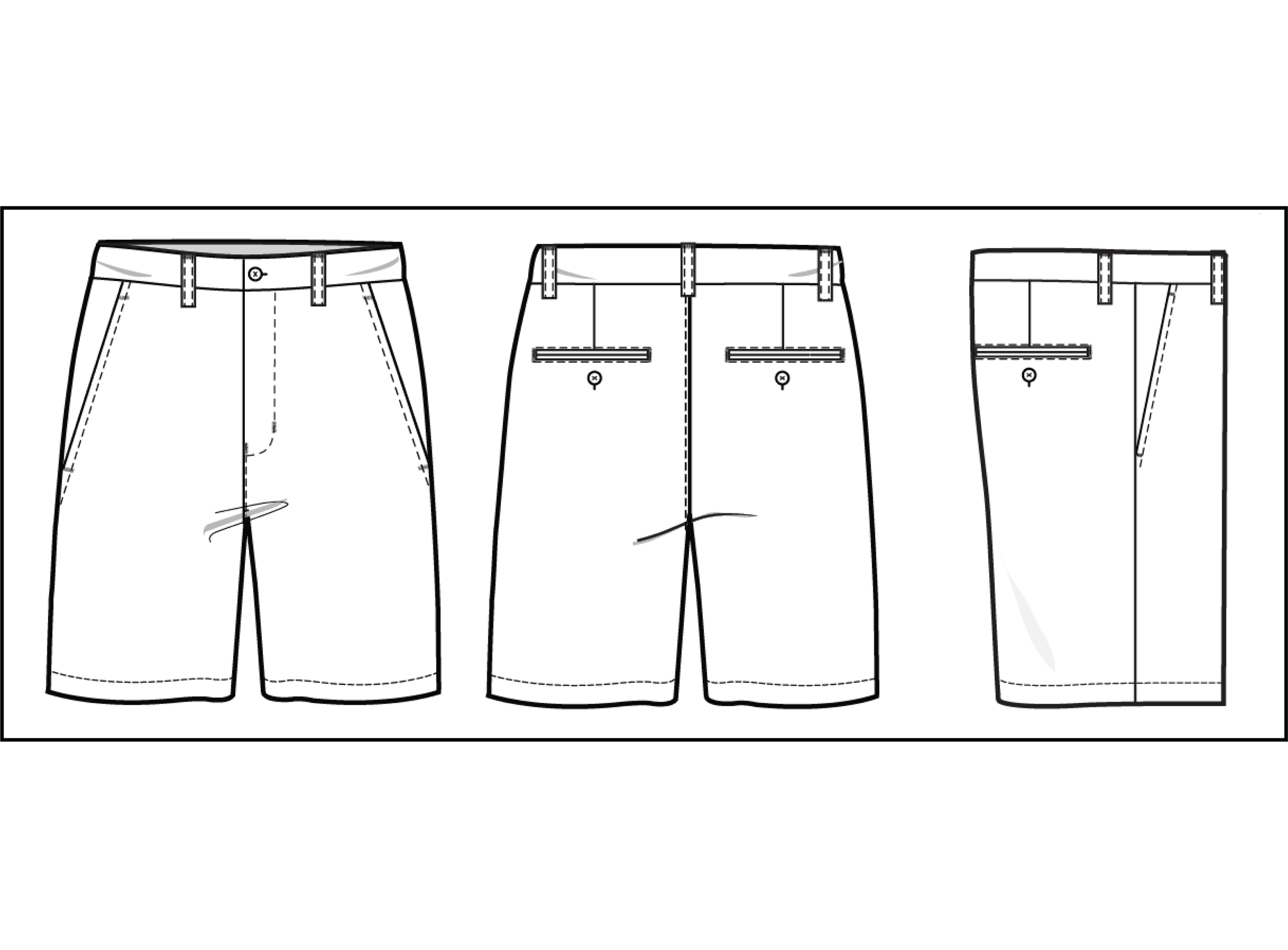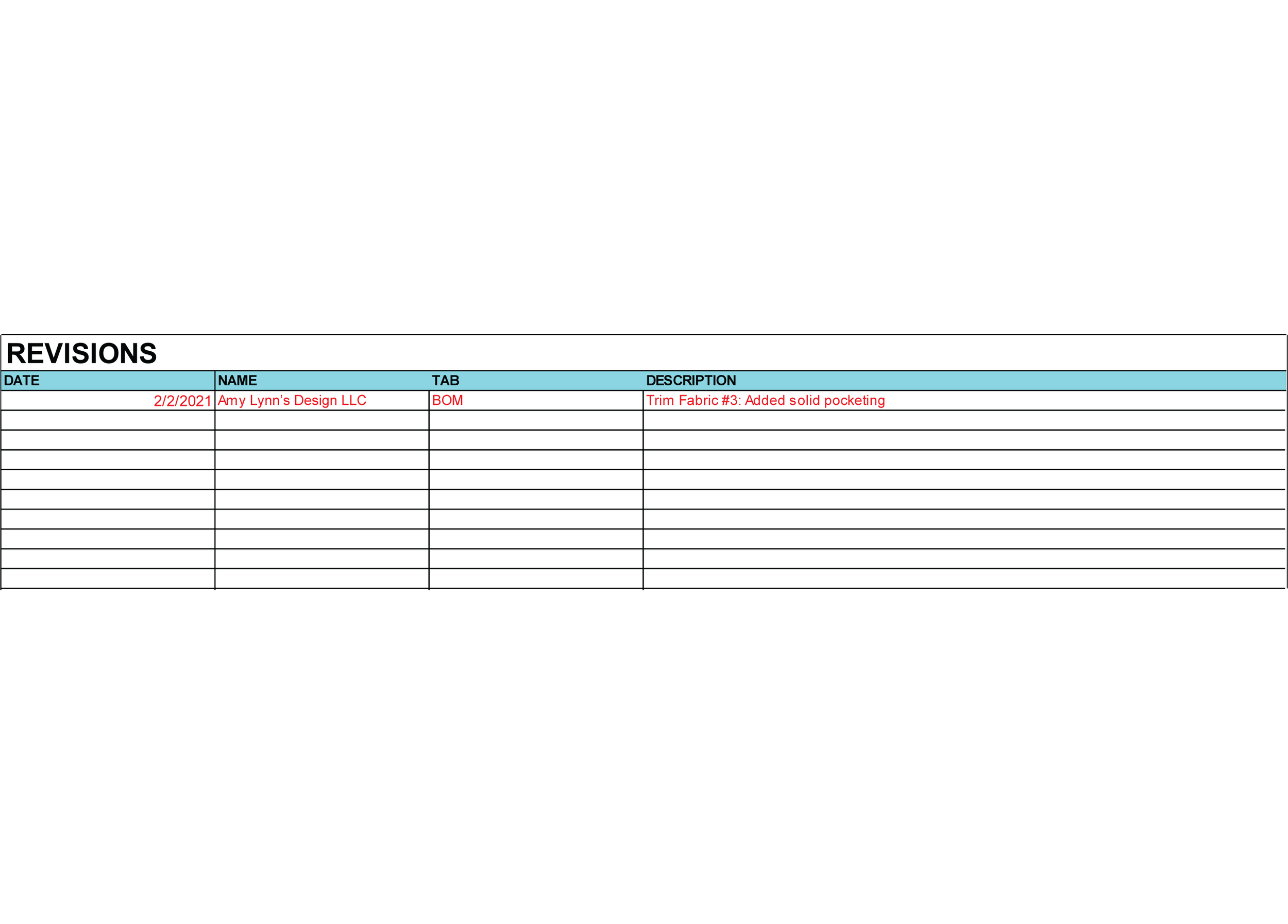Part 1: What’s in a tech pack and why
The small but mighty cover page
This blog series is all about an unglamorous but necessary part of the clothing design process, tech packs.
Even if you don’t already have one for your design, you probably know it’s considered best practice to work from a tech pack. I’m not going to go on about all the reasons you need a tech pack (although, if you’re interested, I do that here), but I want to walk you through what’s in a tech pack and why.
Over the next few weeks we’ll go through each page of a tech pack and talk about why each feature is included and how it benefits you. I’ll also go through some details that are important to exclude from a tech pack.
We’re going to start with the small but mighty Cover Page. It’s often overlooked, but has what I consider one of the most important features in a tech pack.
If you’re using your cover page right, it’s one of the easiest ways to stay organized as you work toward a production ready proto.
Let me tell you all about it:
An Overview
Your cover page is a one stop shop for you and your factory to see all the basics of your design.
We’ll go into more detail below.
The Header
The top portion of your cover page has all the basics.
Your logo and page title at the top.
Your contact info and the type of style the tech pack is for.
All the basic info for your design, including style number and name, factory, country of origin, who created the tech pack and when they sent it.
It also has a mini calendar, so you and your factory can keep an eye on your important deadlines, like when you need sales samples and when production is due.
A Basic Flat Sketch
Next up is a basic flat sketch.
Having a visual along with the style type (Men’s Flat Front Short) spelled out in the header makes it easy to see at a glance what design the tech pack is for.
Visuals are especially important when working with overseas factories where English may be a second language.
You’ll see this throughout the tech pack, text paired with a visual to help avoid confusion.
Change Log
This is my favorite part.
The change log is where you keep track of all changes made as you review protos and move toward production.
Summarizing all your changes lets you and your factory see what’s changed in the tech pack so nothing gets missed, and it gives you a historical record of all updates in one place.
Using the change log is the easiest way to stay organized, and never find yourself searching through emails to see what you told your factory last.
What’s not included and why
Here are some things I do NOT include on the cover page:
For non-printed apparel I don’t include color sketches on the cover page, just black and white flat sketches. Color information is included in other pages in the tech pack and I try to avoid having the same information in multiple places as much as possible. This leaves less room for error when something changes because you don’t need to remember to update multiple pages, and it’s also less work for you to keep up. We’re trying to make your life easier, not harder!
I don’t include lab dip or trim approval deadlines in the tech pack because this information is probably the same for every design in your collection and is better tracked in a separate document rather than typing it over and over again in each individual tech pack. This saves time and reduces the chance of an error. It’s also much easier to check one place for that information, rather than opening every tech pack individually to see when these things are due.
That’s it for the cover page!
Next week we’ll go into the next two pages in a tech pack, the color sampling page and bill of materials.
Want to grab my tech pack template?
Get the template I used to create the tech pack you see here for free!
Feeling overwhelmed?
Need more help? Let’s chat about your needs to see if my services would be a good fit for your business.
Questions?
Check out the services page to learn more.